In dangerous working environments or when working alone, the safety of employees is of paramount importance. A fall detection app ensures that help arrives quickly in the event of a fall - even if the person concerned is no longer able to make an emergency call themselves.
With this function, the apps help to protect the lives of users in emergency situations. In this article, you will learn how these apps work, what advantages they offer for occupational safety and which solutions are particularly recommended.
Themost important facts in brief
✓ Modern smartphones with fall detection apps automatically detect falls using sensors and trigger an alarm in an emergency. This offers additional protection, especially for people working alone.
✓ Most fall detection apps also offer other Features that automatically detect emergencies or offer the option of manually reporting an emergency.
✓ With many solutions, the emergency contacts to be alerted and the notification chain can be individually configured and thus adapted to internal company requirements.
What is a fall detection app?
A fall detection app is an innovative software application that is installed on a smartphone and has been specially developed to detect falls or other emergencies. These apps use the smartphone's integrated sensors, such as accelerometers and gyroscopes, to continuously monitor the user's movements. As soon as an unusual movement pattern indicating a fall is detected, the app automatically makes an emergency call. This is particularly valuable for people who work alone or find themselves in dangerous situations.
Automatic detection and alerting ensures that help arrives quickly in the event of a fall, even if the person concerned is unable to make an emergency call themselves. Fall detection apps therefore offer an additional level of safety and can save lives at critical moments.
Fall detection app: digital solution for working alone

The safety of lone workers is a major challenge in many industries. Whether in maintenance, on construction sites, in the field or in the manufacturing industry - those who work alone run an increased risk of an accident or fall going unnoticed. This is where apps with fall detection that have been specially developed for occupational safety come into play.
These digital solutions automatically detect falls and send a so-called personal emergency signal to stored emergency contacts to ensure rapid assistance. Compared to traditional dead man's systems, modern cell phone apps often offer a cost-effective and user-friendly alternative as they do not require any additional hardware.
Features and options of fall detection apps
Fall detection apps offer a wide range of Features and options to ensure the safety of users. The central function is automatic fall detection. In addition to automatic fall detection, many fall detection apps also offer a manual emergency call function. This enables users to make an emergency call themselves in an emergency situation. This can be done by simply pressing the SOS button on the smartphone or using a special emergency bracelet that is connected to the app.
Another important feature is positioning. The app can determine the exact position of the user via the smartphone and transmit this information to internal company emergency contacts or a security service. This ensures that the person concerned can be located quickly and efficiently in an emergency.
Advantages of apps with fall detection
The use of an app for fall detection has numerous advantages over classic hardware devices, which are also known as personal emergency signal systems or dead man's devices.
A significant advantage is that standard smartphones can be used. As most employees have a smartphone anyway, no additional investment in hardware is required.
This not only saves costs, but also increases user-friendliness. Employees don't have to carry another device around with them, but can simply use the smartphone they already have on their person.
In addition, there is no need to adhere to complex support and maintenance cycles when using digital solutions. On the contrary: updates are installed automatically via the App or Play Store - so the system is always up to date.
Procedure for raising the alarm after a fall
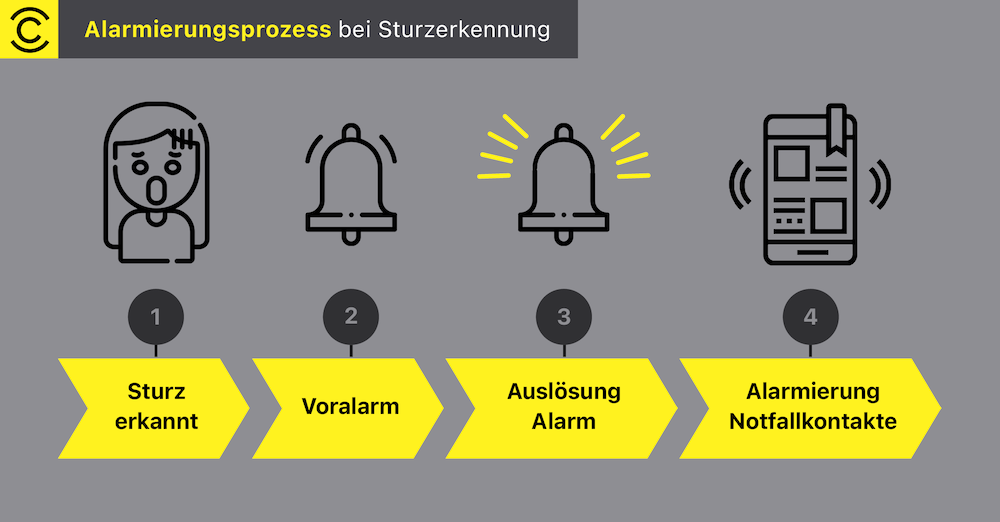
As soon as a fall is detected by the sensor system, a pre-alarm starts, during which the alarm can be canceled again. This function is intended to prevent strong shocks, such as those caused by a jump, from generating false alarms.
If the pre-alarm is not canceled, an alarm is triggered automatically and emergency contacts stored in the system are alerted. To ensure that the alerted persons are actually reached, modern systems combine several communication channels such as email, text message or phone call.
Some providers of fall detection apps, such as CALIMA, also offer the option of forwarding the emergency to an emergency call and service control center. This then processes the emergency according to the predefined action steps.
To ensure that a fall detection app works reliably in an emergency, it is essential to check the settings regularly.
Positioning and localization
Locating and transmitting this information to emergency contacts is an important function of the fall detection app. By using GPS and other location technologies such as WLAN access points and Bluetooth beacons, the app can determine the exact position of the person(s) affected in real time.
Thanks to the precise location, first responders and emergency services can immediately know where the casualty is and react quickly. This is particularly important in situations where every minute counts, such as serious falls or medical emergencies.
In addition, indoor positioning also enables precise localization in closed rooms through the use of WLAN access points or Bluetooth Low Energy beacons, which is a great advantage in large production halls, warehouses or multi-storey buildings in general. Indoor positioning usually works via WLAN or Bluetooth Low Energy (BLE). GPS is less effective indoors as the signals cannot penetrate walls or ceilings well.
Wi-Fi positioning uses the signal strength of multiple access points for positioning, while BLE beacons provide precise location data by sending regular signals
Integrating these advanced location technologies into fall detection apps not only increases safety, but also confidence in their reliability.
Tips for choosing an app with fall detection
When selecting a smartphone-based emergency call system with fall detection, several important factors should be considered to ensure that the system works effectively and reliably:
- Type of activity: Analyze which activity in your company must be carried out alone and equipped with an emergency system.
- Hazard level: Determine the hazard level with regard to the risks posed by the activity itself and the working environment. Also check whether the activities may be carried out alone at all.
- Internet connection: Check whether there is sufficient Internet connection in the area of activity via WLAN or mobile radio. As the alarm signal is transmitted to emergency contacts via the Internet, there must be a stable Internet connection in the existing area.
- Availability of emergency contacts: Check who in your company could be a suitable emergency contact. It is important that the person is available during the relevant working hours.
It is crucial that the system is tailored to the specific needs and requirements of the users. This is the only way to ensure that it works reliably in an emergency and that the safety of users is guaranteed.
How to test your fall detection app

To test the fall detection app effectively, you should regularly carry out simulated falls with your smartphone to check the reaction times and accuracy of the detection. It is advisable to adjust the app settings and test the sensitivity of the fall detection to find the optimal balance between false alarms and actual detections.
These tests should be carried out in different situations and environments in order to evaluate the ability to react to real fall events.
Collaboration with other users of the system can help to gather feedback on performance and possible improvements.
Conclusion
Fall detection technology has developed considerably in recent years with the use of smartphone sensors. These technologies are particularly valuable for lone workers, as they ensure quick and automatic assistance in the event of an emergency. By using fall detection apps and regularly testing the systems, users can ensure that they are optimally protected.
Frequently asked questions
How does the app fall detection work?
Fall detection on smartphones works by using integrated sensors such as acceleration sensors and gyroscopes, which identify falls and automatically trigger alarms if necessary. This means that stored emergency contacts can be alerted quickly in an emergency.
What are the advantages of fall detection via smartphone?
Fall detection via smartphone does not require any additional devices, which makes it easier for employees to use. They do not have to carry any additional devices with them. This also saves companies from having to invest in additional hardware devices.
How can I test my fall detection app?
To test your fall detection app effectively, you should carry out regular simulated falls, adjust the sensitivity and check compatibility with different smartphones.



.jpg)






